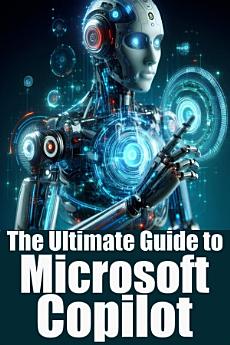The Ultimate Guide to Microsoft Copilot: From Beginner to Power User: Everything You Need to Know
About this ebook
In today's fast-paced work environment, staying ahead of the curve can feel like a constant battle. Drowning in emails, struggling to meet deadlines, and yearning for a creative spark are all too familiar experiences. But what if there was a way to streamline your workflow, enhance your communication, and even ignite your creativity? Enter Microsoft Copilot, your intelligent AI assistant designed to revolutionize the way you approach your work.
This comprehensive guide delves deep into the world of Microsoft Copilot, equipping you with the knowledge and skills to unlock its full potential. Whether you're a seasoned professional or just starting out, Copilot can become your secret weapon for boosting productivity and achieving more in less time.
Master the Art of Prompts: Your Key to Success
The magic of Copilot lies in its ability to understand your needs and respond with intelligent suggestions. This guide will teach you how to craft effective prompts, the secret language that unlocks Copilot's capabilities. Learn how to provide clear context, specify desired outcomes, and refine your prompts for optimal results. From summarizing lengthy documents to generating creative content, you'll discover how to leverage prompts to tackle any work-related challenge.
Unlock the Power of Copilot Across Microsoft 365
Microsoft Copilot seamlessly integrates with the familiar Microsoft 365 applications you already use every day, including Word, Excel, PowerPoint, and Teams. This guide explores the specific functionalities of Copilot within each program, showcasing how it can transform your workflow. Imagine effortlessly summarizing documents in Word, generating data visualizations in Excel, or crafting compelling presentations in PowerPoint – all with the help of your AI co-pilot.
Boost Collaboration and Communication Like Never Before
Communication and collaboration are essential for success in any work environment. This guide dives into how Copilot can elevate your teamwork and communication to a whole new level. Learn how to utilize Copilot within Teams chats to summarize discussions, assign tasks efficiently, and ensure everyone stays on the same page. Copilot can even become your secret weapon for crafting clear and concise emails, fostering a more streamlined and productive team dynamic.
Become a Copilot Power User: Advanced Techniques and Best Practices
This guide doesn't just stop at the basics. It empowers you to become a Copilot pro, unlocking its advanced functionalities and maximizing your impact. Explore how to leverage Copilot across different Microsoft 365 applications, creating seamless workflows. Learn about integrating Copilot with your favorite productivity tools and customizing its behavior to perfectly suit your needs. By mastering these advanced techniques, you'll transform Copilot into an indispensable partner, streamlining your workflow and supercharging your productivity.
Embrace the Future of Work with Confidence
The future of work is rapidly evolving, and AI is poised to play a transformative role. This guide explores the potential of Microsoft Copilot to reshape the way we work. Imagine a future where repetitive tasks are automated, language barriers are broken down, and individuals are empowered to achieve more with the help of AI assistants. By embracing Copilot and similar advancements, we can usher in a new era of productivity, collaboration, and innovation in the workplace.
Don't wait any longer to unlock the potential of Microsoft Copilot! This comprehensive guide equips you with everything you need to become a Copilot master, transforming your work experience and achieving success in the ever-evolving world of work.
About the author
StoryBuddiesPlay is the imaginative pen name of a passionate storyteller dedicated to creating captivating tales
that entertain and inspire young minds. With a boundless love for storytelling and a knack for crafting magical worlds,
StoryBuddiesPlay brings characters to life and transports readers to enchanting realms where imagination knows no bounds.
Drawing from a diverse array of influences and experiences, StoryBuddiesPlay weaves narratives that resonate with children
of all ages, encouraging them to explore the wonders of imagination and the power of storytelling. Through whimsical adventures
and timeless lessons, StoryBuddiesPlay strives to ignite a lifelong love of reading and learning in every child who encounters their stories.