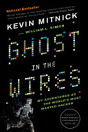Information Technology MCQ: Objective Question Answers
About this ebook
FIRST YEAR: In this year the trainee learns about safety and environment, use of various trade tools safety measures involved in the industry. Gain basic knowledge of Electrical and Electronic components related to Computer and Networking system. They learn about assembling and servicing of Desktop computer hardware components. Trainee learns about Installing UNIX / LINUX & other operating system with application software and Adding new users, software, material components, Identification of laptop sections and connectors. Assembling and disassembling a Laptop, troubleshooting Latest Tools & Gadgets for Desktop/Laptop Repairs. They learn to install and use different types of printers, Scanner & MFD Scanner. Trainees are able to install and configuration Monitor, display card and driver, front panel controls and settings, Practice on Backup Drives, Maintenance and Troubleshooting of PC. They can also assemble & disassemble of Tablet / Smart Devices. The trainee learns to work on MS office package (word, excel, power point, outlook). They learn to design graphics using Adobe Page maker, Corel draw and Adobe Photoshop. Trainees are able to create email account, chat and browse through internet and Microsoft Outlook Express. They learn to design and develop web pages using HTML. They perform create and record various formats of multimedia audio and
video files using digital audio and video editor tools. Trainees are able to create customized database files using Microsoft Access and Visual Basic.
SECOND YEAR: In this year the trainee learns Network fundamentals. They also learn to set up and configuring Networking System using various network devices. Trainees are able to configure Data communication equipment, Network Protection and troubleshooting, Server Installation, managing Server Network Security, Linux Server installation and configuration, Network Security.
The trainee learns about image editing and graphic design using Adobe Illustrator and Flash, video and audio editing using Adobe Premier. They learns to create graphics animation using Adobe after Effects and 3Ds Max. They learn to design webpage using Front Page, also use HTML and PHP embedding VBScript, JavaScript and publish in a local server.
They will learn basic python based coding and programming. They learn about functions, operators, expressions, priorities, bindings, strings, list, modules, errors and etc.
Trainees are also learn to use Dreamweaver and also on practice on Open Source Tools for Web Designing and Information Security Vulnerabilities.
We add new question answers with each new version. Please email us in case of any errors/omissions. This is arguably the largest and best e-Book for All engineering multiple choice questions and answers.
As a student you can use it for your exam prep. This Book is also useful for professors to refresh material.
About the author
MANOJ DOLE is an Engineer from reputed University. He is currently working with Government Industrial Training- Institute as a lecturer from last 12 Years. His interest include- Engineering Training Material, Invention & Engineering Practical- Knowledge etc.