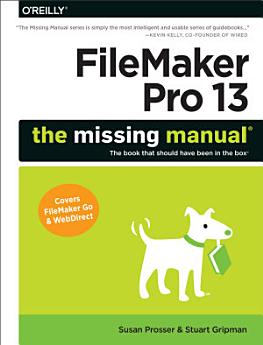FileMaker Pro 13: The Missing Manual
Susan Prosser · Stuart Gripman
មិថុនា 2014 · "O'Reilly Media, Inc."
4.0star
ការវាយតម្លៃ 4report
សៀវភៅអេឡិចត្រូនិច
942
ទំព័រ
family_home
មានសិទ្ធិ
info
reportការវាយតម្លៃ និងមតិវាយតម្លៃមិនត្រូវបានផ្ទៀងផ្ទាត់ទេ ស្វែងយល់បន្ថែម
អំពីសៀវភៅអេឡិចត្រូនិកនេះ
You don’t need a technical background to build powerful databases with FileMaker Pro 13. This crystal-clear guide covers all new FileMaker Pro 13 features, such as its improved layout tools and enhanced mobile support. Whether you’re running a business, printing a catalog, or planning a wedding, you’ll learn how to customize your database to run on a PC, Mac, Web browser, or iOS device.
The important stuff you need to know:
- Get started. Tour FileMaker Pro’s features and create your first database in minutes.
- Access data anywhere. Use FileMaker Go on your iPad or iPhone—or share data on the Web.
- Dive into relational data. Solve problems quickly by connecting and combining data tables.
- Create professional documents. Publish reports, invoices, catalogs, and other documents with ease.
- Harness processing power. Use calculations and scripts to crunch numbers, search text, and automate tasks.
- Add visual power and clarity. Create colorful charts to illustrate and summarize your data.
- Share your database on a secure server. Add the high-level features of FileMaker Pro Advanced and FileMaker Pro Server.
ការដាក់ផ្កាយ និងមតិវាយតម្លៃ
4.0
ការវាយតម្លៃ 4
អំពីអ្នកនិពន្ធ
Susan Prosser is a reformed journalist who's stopped trying to bring information to the people and now helps them manage the data they already have. She is a FileMaker Certified Developer and has developed FileMaker databases for 12 years, and also trains and writes curricula for other developers.
Stuart Gripman is the founder of Crooked Arm Corp, a full-service FileMaker Pro consulting and development firm based in Berkeley, California. A FileMaker Certified Developer, he has written for both Macworld and MacLife.
វាយតម្លៃសៀវភៅអេឡិចត្រូនិកនេះ
ប្រាប់យើងអំពីការយល់ឃើញរបស់អ្នក។
អានព័ត៌មាន
ទូរសព្ទឆ្លាតវៃ និងថេប្លេត
ដំឡើងកម្មវិធី Google Play Books សម្រាប់ Android និង iPad/iPhone ។ វាធ្វើសមកាលកម្មដោយស្វ័យប្រវត្តិជាមួយគណនីរបស់អ្នក និងអនុញ្ញាតឱ្យអ្នកអានពេលមានអ៊ីនធឺណិត ឬគ្មានអ៊ីនធឺណិតនៅគ្រប់ទីកន្លែង។
កុំព្យូទ័រយួរដៃ និងកុំព្យូទ័រ
អ្នកអាចស្ដាប់សៀវភៅជាសំឡេងដែលបានទិញនៅក្នុង Google Play ដោយប្រើកម្មវិធីរុករកតាមអ៊ីនធឺណិតក្នុងកុំព្យូទ័ររបស់អ្នក។
eReaders និងឧបករណ៍ផ្សេងទៀត
ដើម្បីអាននៅលើឧបករណ៍ e-ink ដូចជាឧបករណ៍អានសៀវភៅអេឡិចត្រូនិក Kobo អ្នកនឹងត្រូវទាញយកឯកសារ ហើយផ្ទេរវាទៅឧបករណ៍របស់អ្នក។ សូមអនុវត្តតាមការណែនាំលម្អិតរបស់មជ្ឈមណ្ឌលជំនួយ ដើម្បីផ្ទេរឯកសារទៅឧបករណ៍អានសៀវភៅអេឡិចត្រូនិកដែលស្គាល់។