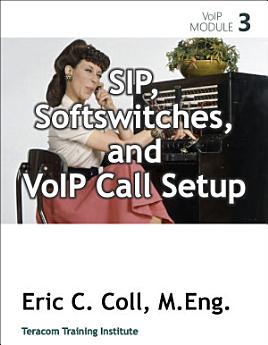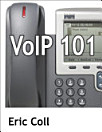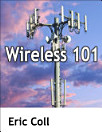SIP, Softswitches and VoIP Call Setup
About this ebook
This module is all about SIP, and how it is used to set up phone calls.
You will understand:
• What SIP is,
• How it works,
• Jargon like URI, proxy server and location server, and
• How SIP fits in with softswitches and call managers.
We'll trace the establishment of a VoIP phone call using SIP and DNS, step by step.
VoIP Module 3
Detailed Outline
3. SIP, Softswitches and VoIP Call Setup
3.1 What SIP Is and What It Can Do
...... 3.1.1 The Session Initiation Protocol
...... 3.1.2 The Essential Function
...... 3.1.3 Supports Five Aspects of Communications
...... 3.1.4 SIP Servers: Proxies
...... 3.1.5 SIP Addresses
3.2 Relationship to Other Protocols
...... 3.2.1 Layer 5 of the OSI Model
...... 3.2.2 Session Description Protocol
...... 3.2.3 What SIP Doesn’t Do
3.3 SIP URIs: “Telephone Numbers”
...... 3.3.1 Uniform Resource indicators
...... 3.3.2 Address of Record
...... 3.3.3 Relating URIs to Telephones
...... 3.3.4 Not Just Telephones
...... 3.3.5 DNS Lookup
...... 3.3.6 URI Structure
...... 3.3.7 Encryption
3.4 Register: Update The Location Database
...... 3.4.1 First, Registration
...... 3.4.2 Location Database
...... 3.4.3 Call Disposition Rules and Filters
3.5 INVITE: “Dialing” and Outbound Proxy
...... 3.5.1 Dialing
...... 3.5.2 Outbound Proxy
3.6 Location Service: Finding the Far End
...... 3.6.1 Far-End Proxy
...... 3.6.2 Call Disposition
...... 3.6.3 Ringing
...... 3.6.4 Answer
...... 3.6.5 Call Type or Media Negotiation
3.7 The SIP Trapezoid
...... 3.7.1 Getting Ready To Send and Receive Calls
...... 3.7.2 Establishing a Call
3.8 SIP Messages and Session Description Protocol
...... 3.8.1 Plain Text Messages
...... 3.8.2 Message Type, Header and Payload
3.9 How SIP Relates to Softswitches and Call Managers
...... 3.9.1 SIP Software
...... 3.9.2 Authentication, Authorization and Accounting Software
...... 3.9.3 Voicemail and Other Features
About the author
Eric Coll is an international expert in telecommunications, broadband and networking, and has been actively involved in the telecom industry since 1983. He holds Bachelor of Engineering and Master of Engineering (Electrical) degrees.
Mr. Coll has broad experience, and broad knowledge of telecom developed working as an engineer in the telecommunications industry.
He has used his knowledge of telecom to develop and teach telecommunications technology training seminars to wide acclaim across North America since 1992... and answering questions at seminars for companies and organizations ranging from Bell Labs to the Department of Justice keeps things up to date.
In his spare time, Mr. Coll authors textbooks and online courses based on the latest updates to the seminar courses.
Mr. Coll also provides consulting services as a Subject Matter Expert in telecommunications to government, carriers, and their customers.