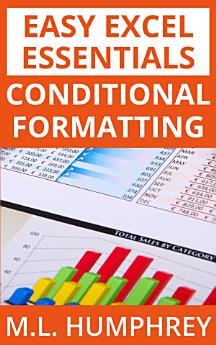Conditional Formatting
关于此电子书
Conditional formatting allows you to take a range of cells and highlight those that are above or below a certain value. Or to add icons or bars or colored shading to a cell to show which are your largest or smallest values.
And you can either let Excel determine where to apply those criteria or you can set your own.
Once you learn how to use conditional formatting you will see just how powerful it is for analyzing data. So don’t hesitate, learn about conditional formatting today.
The Easy Excel Essentials series of titles are meant to cover one specific topic of interest to users who know the basics of how to navigate Excel but want to increase their knowledge in that one particular area. If you want to increase your Excel knowledge in a more general way, see the Excel Essentials series which consists of Excel for Beginners, Intermediate Excel, and 50 Useful Excel Functions. In that series, conditional formatting is covered in Intermediate Excel.